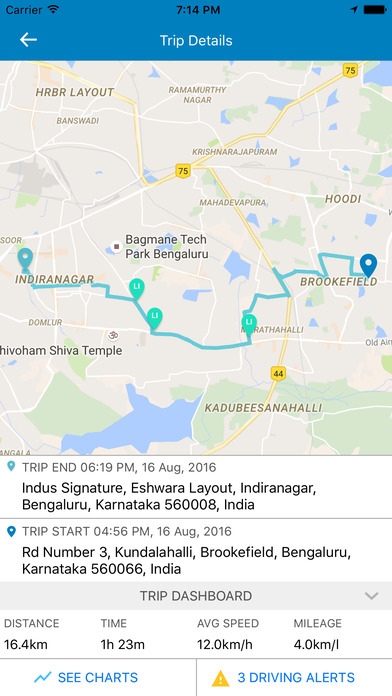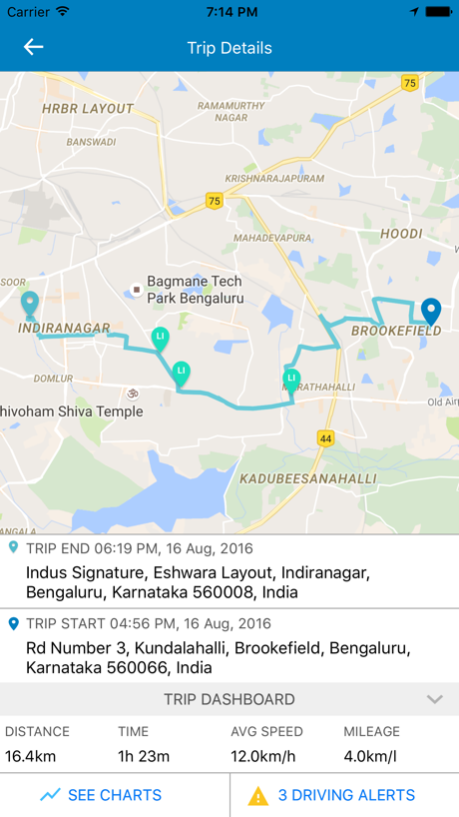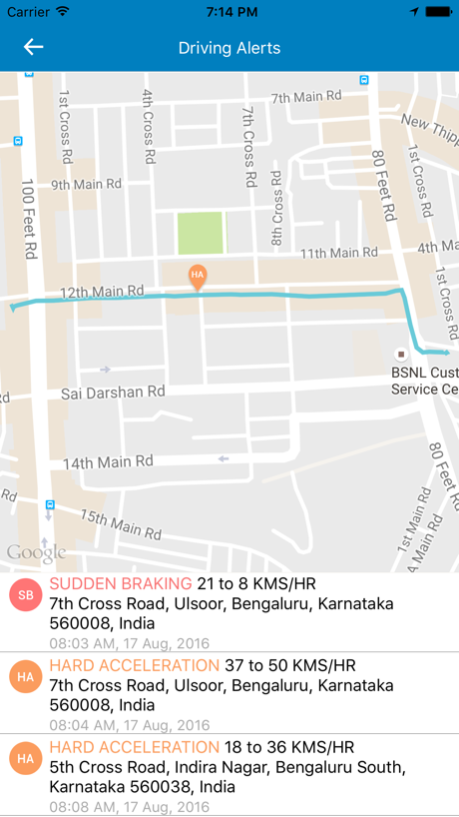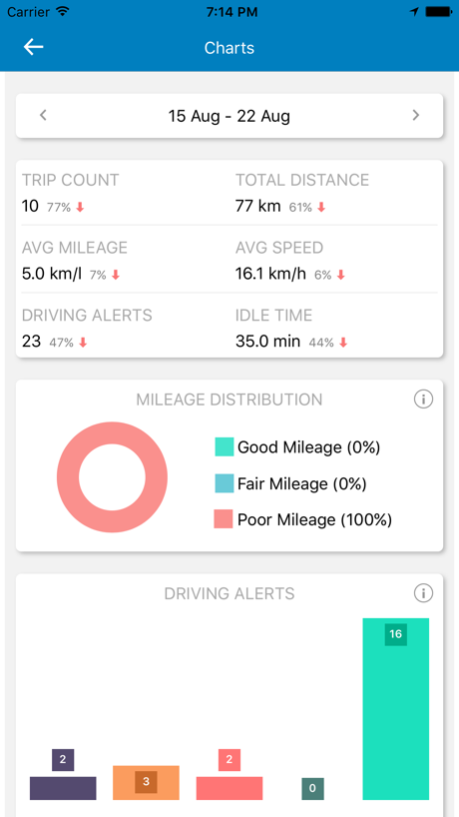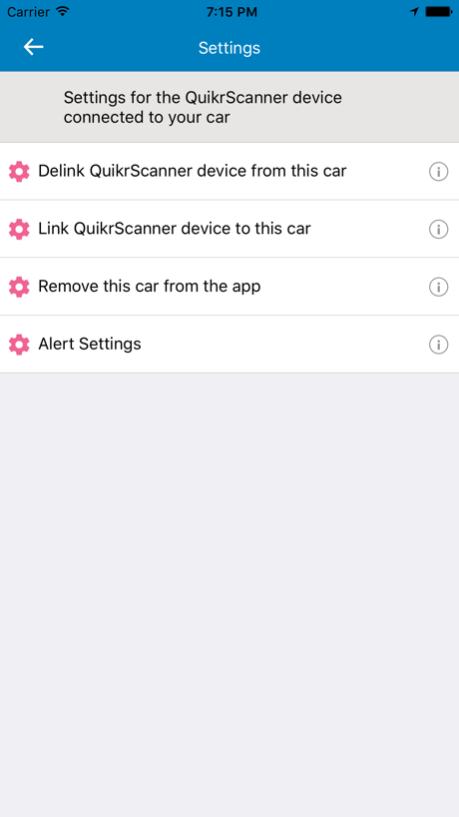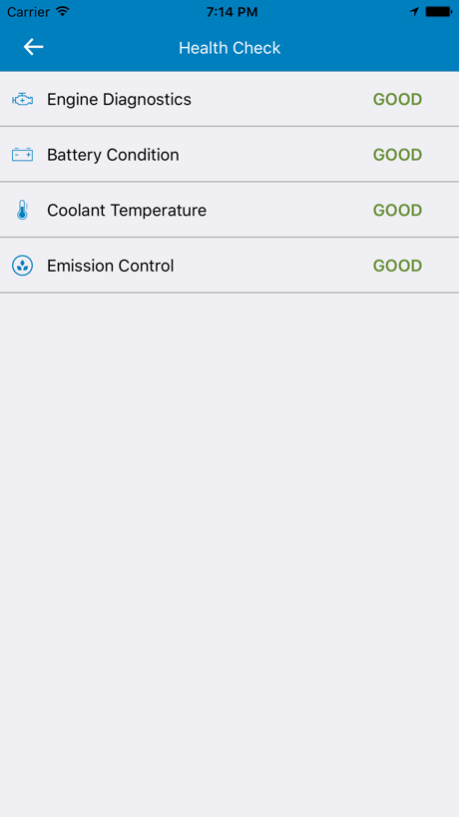QuikrScanner for Cars 1.2
Continue to app
Free Version
Publisher Description
The Quikr Scanner App allows you to keep a track of what’s going on with your car by continuously collecting data from a cloud-based OBD device that connects to your car’s OBDII port.
From Real-Time Location, Performance and Overall Health, Quikr Scanner App tells you everything worth knowing about your car.
So what are you waiting for? Simply purchase the OBD device, download the app and get going! The app will work only when linked with an OBD Device. To learn more about the Quikr Scanner device or to make a purchase, visit www.quikr.com/cars-bikes/quikrscanner
Enjoy a world of benefits
Monitor the health of your car and stay on track with your car’s maintenance needs
Track fuel consumption by monitoring instances of long idling of car, over-speeding and over-revving, with weekly reports
Get real-time location & regular notifications about your car on mobile
Secure your car from theft by setting up an alarm that notifies you in the event of your car being towed away or an attempt made to start the car
Sep 30, 2016
Version 1.2
This app has been updated by Apple to display the Apple Watch app icon.
Key changes in this version are:
1. Enhanced Home Screen
a. Auto refresh of screen if the vehicle is moving
b. Link to find direction of parked car
2. Enhanced Trip History allows quick view of which trips have driving alerts.
3. Improved Trip Alert Screen allows easy review of alert details.
4. Miscellaneous Bug fixes
About QuikrScanner for Cars
QuikrScanner for Cars is a free app for iOS published in the Recreation list of apps, part of Home & Hobby.
The company that develops QuikrScanner for Cars is Quikr India. The latest version released by its developer is 1.2.
To install QuikrScanner for Cars on your iOS device, just click the green Continue To App button above to start the installation process. The app is listed on our website since 2016-09-30 and was downloaded 6 times. We have already checked if the download link is safe, however for your own protection we recommend that you scan the downloaded app with your antivirus. Your antivirus may detect the QuikrScanner for Cars as malware if the download link is broken.
How to install QuikrScanner for Cars on your iOS device:
- Click on the Continue To App button on our website. This will redirect you to the App Store.
- Once the QuikrScanner for Cars is shown in the iTunes listing of your iOS device, you can start its download and installation. Tap on the GET button to the right of the app to start downloading it.
- If you are not logged-in the iOS appstore app, you'll be prompted for your your Apple ID and/or password.
- After QuikrScanner for Cars is downloaded, you'll see an INSTALL button to the right. Tap on it to start the actual installation of the iOS app.
- Once installation is finished you can tap on the OPEN button to start it. Its icon will also be added to your device home screen.